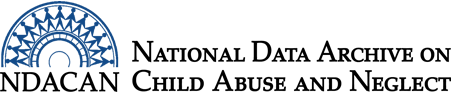User Support
SAS User Alert
Recently (January 2013), some users have reported difficulty opening and working with SAS files from NDACAN after updating their SAS software to SAS 9.3 64-bit. SAS 9.3, the most recent release, is available in a 32-bit version and a 64-bit version. Users running 64-bit SAS 9.3 are not able to use the SAS catalogs (usually called "formats.sas7bcat") created for 32-bit SAS data because the program regards these files as foreign files. Unformatted SAS .dat files can still be accessed by either platform. If you would like more technical information regarding this issue, please consult the SAS online documentation: Moving and Accessing SAS 9.3 Files PDF
Our Solution
We have addressed this problem by creating new SAS distribution files that will work across platforms for all datasets. Data files for SAS users are now provided as either unformatted SAS files or ASCII files, with SAS import and/or format statements in a separate program file. Distributing the data in this way will allow access regardless of SAS version or computer operating system. We are no longer providing SAS catalogs (usually called "formats.sas7bcat") with data that we distribute. We have created a PDF with specific directions for running the SAS import program which we will include with new data releases.
Practical Note
This problem applies even where the user has been working with the SAS files prior to the SAS software upgrade. SAS licenses must be upgraded on an annual basis. For example, a user might have run analysis some time ago using a prior SAS version and now needs to run additional analysis prior to submission of a publication or dissertation defense. If you are planning on continuing to work with SAS data that you have not used in some time, there is a chance that your SAS license has been upgraded and you will encounter this difficulty. There are several solutions: if you have processed your data and created new variables, you may still be able to work with it in an unformatted version; you can obtain a new copy of the data from NDACAN; you can use a separate program, such as StatTransfer to transfer your statistical data between platforms; or you can use the syntax described in the SAS documentation: Moving and Accessing SAS 9.3 Files PDF
If you are using the NSCAW data and need to update your analyses quickly, we recommend either using a new copy of the data from NDACAN or using unformatted files.
Please email NDACAN if you would like replacement files for your licensed data.